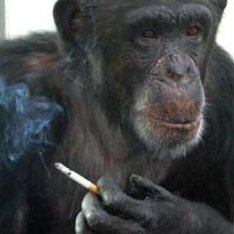I’d rather lose my media to crashed drives than OneDrive.
A good reminder that “the cloud” is a fancy way of saying, “someone else’s computer”. If you don’t own the hardware, you don’t own the data on it. This works for large businesses because they have actual contracts and lawyers to get their data back. For everyone else, the EULA amounts to one big “fuck you”.
This is what I find so frustrating about Crasholan killing their peer-to-peer backup in about 2012.
It was a brilliant solution.
Cloud storage is NOT A BACKUP!
PSA: I’m worried that people are going to read this thread and be confused or get the wrong idea.
Syncing = A dynamic copy of files that are on your computer, if you edit or delete the file on the computer, the file in the cloud is edited or deleted automatically as well.
Cloud Storage/Drive = A static copy of a file is uploaded to the cloud, typically with a limited amount of time, storage space, or number of downloads imposed. This varies wildly from service to service, especially free services, and is subject to a number of caveats that make your data less than safe even if you’re paying for it.
Neither of these should be considered a reliable backup of your data. Especially in the event of data loss. If for no other reason than the title story of this post. And corporate cloud storage is the exact opposite of private.
If you want online backup, pay for a dedicated backup service that is supported by a service fee. Do not trust your data to free services. Especially with data protection, you only get what you pay for. In the long run, and for what you’re getting they are typically very inexpensive. If you like to DIY, buy space on a server farm and use software of your choice to backup to that.
DO NOT take 9tr6gyp3’s backup advice. Google Drive and the like are NOT suitable replacements for a real offsite backup.
And “the cloud” should absolutely NOT be your only copy of anything no matter how safe and secure it i seems to be.
It can be your offsite backup in the 3-2-1 backup policy.
3 copies 2 mediums 1 offsite
Anything that syncs doesn’t actually backup. It’s just a mirror. If something happens to one of them, that deletion/corruption might get synced to the other one before you can recover it.
Online backup is a different and valid thing, it’s an actual static preservation of a version of the files at some point in time that isn’t automatically edited or removed based on the file’s status of another device.
Syncing with versioning is a solid backup of each state of a file and any changes it undergoes. Depending on how long you have it set to keep those changes, it can be an even better backup than a once daily backup. If you get hit with a deletion or corruption, just reload the previous version that isn’t deleted or corrupted.
You’re conflating syncing with backing up, and unfortunately that very thing is what confuses so many not-tech savvy people into thinking cloud syncing is the same as an actual recoverable backup.
If you found a service that does actual hard backups with versioning and still makes accessing those fils as easy as cloud storage, awesome! Post links to that.
That is a valid offsite backup solution. Google Drive is not.
I feel like you understand the text book but didn’t know the application.
You’re conflating syncing with backing up
Every syncing service I know of offers versioning. Some offer a high degree of versioning customization (retention, etc.) with their paid tiers, making said sync indistinguishable from a hot backup.
That doesn’t make syncing the same as backing up, that’s an actual backup service with a sync feature added to it.
By all means, share links to such services if you have any.
Google Drive and OneDrive offer versioning as far as I can tell.
Google drive does up to 100 versions or within 30 days.
If you are looking for longer term backups of versions, you will need to hard backup at least once every 30 days, which can also be stored on Google Drive.
It definitely can be. This person didn’t have the data anywhere else, so they didn’t have a backup. I use cloud storage as one of my backups.
“I’m going to trust Microsoft”
Pfft. Moron.
I remember seeing this in Beehaw. Basically: the user was negligent, but this does not excuse Microsoft in one bit. (Or byte. eh.)
One thing that the 3-2-1 rule of thumb doesn’t handle, and is important here: the reliability of each copy also matters. Specially when it’s a small amount of copies. And when you’re dealing with someone else’s computer (“the cloud”), the reliability is shit; doubly so if it’s the computer of some megacorpo, since you’re more expendable.
It does not excuse Microsoft eight bits. ;)
Or even a dword.