Hey everyone,
When I was previously on windows I had a lot of fun doing music production. My workflow took place in FL studio and used a lot of software synthesizers (VST files mainly).
After my switch to Linux, I am 95% better off. Everything is great except I have to rediscover a music workflow.
It’s quite painful because I had licenses to some very expensive software synth libraries (The Arturia V collection for example). I have done some reading and have found that while it is possible to get FL studio working in Linux, it still doesn’t have the greatest of results.
As far as that goes, I am not terribly concerned - Reaper, Bitwig, and other Linux DAW’s exist and I am fine using those instead even if it means purchasing a license for the paid ones.
But the real problem is the software centers/Licenses/installations for my software synths. It would be such a shame and a waste of money if I couldn’t get these working, but I don’t know much about dealing with this on Linux, so I am appealing to your collective knowledge.
I wanted to ask if anyone has successfully installed the Arturia V collection on Linux for use in a DAW, and if so, what you think I should know about it. I thought I read somewhere about some software these could be emulated/installed through (not wine), but I’m just really open to hearing about recommended options for something like this if anyone knows.
Otherwise, I wanted to ask my musical Linux friends here what they have for VST’s and what their workflow is on Linux, because it’s always fun to develop new work flows.
Thanks
Welcome and congrats on your migration under GNU/Linux.
VST is a proprietary format therefore it is made to not work on linux. On linux synth or virtual instruments are LV2 plugins (like Helm, Surge or Vitalium) or SF2/SFZ soundbank (played with Sfizz or Fluid Synth).
Now Ardour, Bitwig and Reaper can load VST plugins, but :
- Some won’t just work,
- Some will work pretty much the same (Kontakt seems to be working for some person, but it depends on the version I think), BUT if the VSTs needs to be installed before hand (like Kontakt, Spitfire, SINE and I think Arturia V falls into that), you will have to install them first using Wine (or with a wine front-end, like Bottles, Heroic, Lutris). Then load them in your DAW, if they don’t work there after being properly download and installed, I don’t think there is anything much to do… … Apart from try using a bridge (like Lin-VST or Yabridge), but here against results are still very unpredictable. I got some pretty good results with both on the past, but on my new setup none would work for my plugins (Spitfires mostly).
These companies won’t make their plugins available under Linux cause ‘there isn’t enough people using it on linux’ (words of someone at Spitfire who I was asking the question).
My workflow for production in a few words :
- One PC (recording, mixing, mastering) with a midi keyboard,
- One PC virtual instruments only, I use it when project requires lot of instrument tracks.
Edit : Yeah Carla can be used as well, it can load VST plugins and act like a plugin library (pretty much like Kontakt).
Are you familiar with yabridge? It can take a windows vst (.DLL) and create a Linux counterpart (.so) that daws can scan and open normally.
https://github.com/robbert-vdh/yabridge
In my experience, it works pretty much perfectly about 80% of the time, and the remaining 20% are buggy but useable, or rarely completely broken. I don’t have Arturia’s V Collection, but I have Analog Lab 5 and that runs without bugs. If they are built with similar technology, then you might expect V Collection to work as well.
So the V collection is similar to analog lab in that it can be downloaded from the same software center and may use their licensing from that, but the gripe is whether or not I need Arturia’s software center installed somehow in the first place. Is your version of analog lab licensed? If so, do you recall how you got it installed/working/Licensed under linux (using their software center or some other way?). I am not sure if you can just grab a VST/LV2 from them - I was under the impression you needed to install your licensed products via that software center.
Thanks
So I recently reinstalled Linux on my machine but hadn’t bothered to reinstall Analog Lab, so I just did that now to confirm it still works. It was really easy.
From their website I got the installer, and ran Analog Lab V Setup.exe with Wine. I went through the setup wizard just like you would on Windows, and then manually moved the vst file from the Wine directories into my normal vst location (~/.vst). After this, I generated the .so file with yabridge. This is also a really simple process. If you are using yabridge for the first time, you need to tell it where your plugins are:
yabridgectl add path/to/vstAfter that, generate the .so files:
yabridgectl syncOnce this is done, your DAW of choice should be able to find and open the plugin. For me, Analog Lab V opened without issue and prompted me for my account info. Here’s Analog Lab V on my machine:
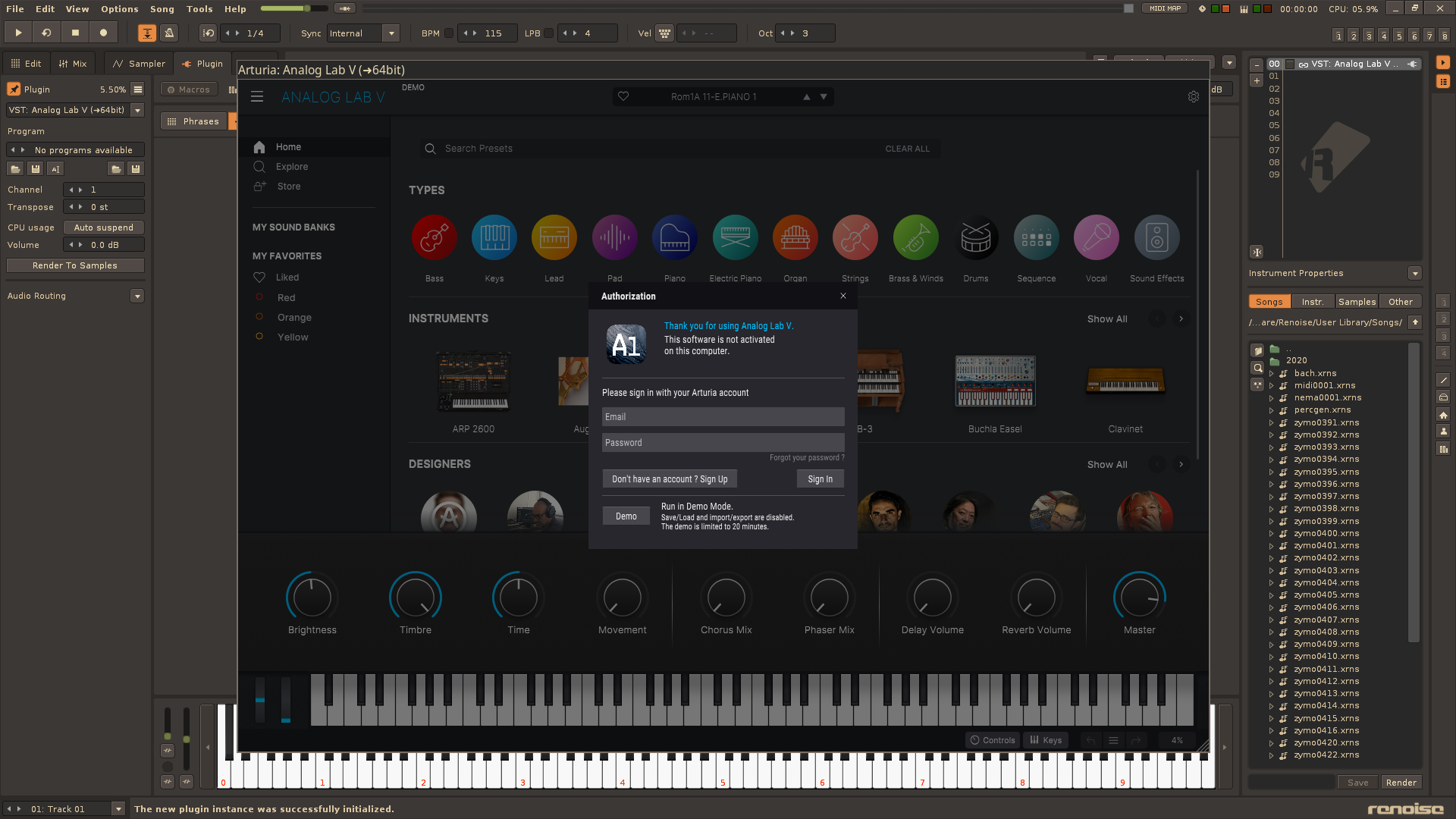
Edit: I forgot to mention my copy is legit and it activated no problem.
As others mentioned in this thread, yabridge running in a native Linux DAW is a great setup. I personally use Reaper with yabridge, Serum, and a few other vsts here and there.
For others who are more knowledgeable than me: is there any reason (engineering-wise) why these plugins are made for Windows? Are there not cross platform and open source frameworks that let you compile audio plugins for Windows + Mac + Linux with minimal effort?
I genuinely don’t know anything about audio programming, I’m just curious.
I’m pretty sure clap is completely cross platform, which is pretty cool. But the infamous VST is unfortunately not; you need to create separate Linux and Windows VSTs :(
That is really unfortunate. Hopefully Clap will begin to take off, then.
Userbase I imagine and support cost for paid software.
Thanks for the response, although I was curious about the technical side.
But yes, if the userbase isn’t there and the cost is prohibitive then plugin devs will likely just support windows and mac.



