

I retrained myself in Dvorak many years back […]
It’s been a while since I’ve tried Dvorak, so I’m not very confident in my memory, but, iirc, I remmeber Dvorak causing some discomfort in my wrists. Not as bad as QWERTY, mind you, but I found that Workman was much more comfortable for me. Plus, I found that the general proximity of Workman to QWERTY, when compared with the proximity of Dvorak to QWERTY, made it much more convenient to use. For example, on Workman, copy and paste (ie Ctrl+C and Ctrl+V) are each just moved over one key to the right [1], whereas Dvorak puts them on the opposite end of the keyboard [2], that is, when comparing them with QWERTY [3].
References
- Type: Image. Publisher: [Type: Website. Title: “Workman Keyboard Layout”. URI: https://workmanlayout.org/.]. Accessed: 2025-07-11T23:48Z. URI: https://raw.githubusercontent.com/kdeloach/workman/gh-pages/images/workman_layout.png.
-
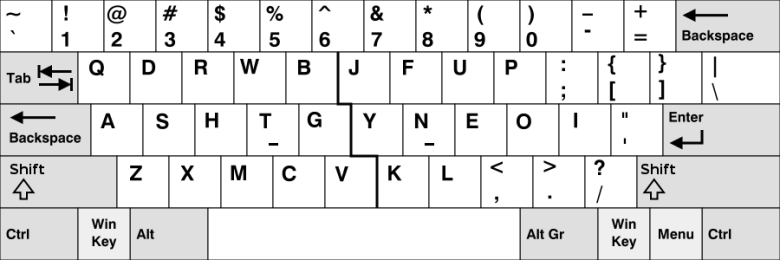
Cis 4 to the right on the bottom row.Vis 5 to the right on the bottom row.
-
- Type: Image. Publisher: [Type: Article. Title: “Dvorak keyboard layout”. Publisher: “Wikipedia”. Published: 2025-05-29T22:38Z. URI: https://en.wikipedia.org/wiki/Dvorak_keyboard_layout.]. Published: 2025-02-08. URI: https://upload.wikimedia.org/wikipedia/commons/thumb/2/25/KB_United_States_Dvorak.svg/1920px-KB_United_States_Dvorak.svg.png.
-

Cis 8 to the right on the top row.Vis 9 to the right on the bottom row.
-
- Type: Image. Publisher: [Type: Article. Title: “QWERTY”. Publisher: “Wikipedia”. Published: “2025-06-18T19:29Z”. URI: https://en.wikipedia.org/wiki/QWERTY.]. Created: 2006-01-12. Published: 2018-11-22. Accessed: 2025-07-11T16:57Z. URI: https://upload.wikimedia.org/wikipedia/commons/thumb/d/da/KB_United_States.svg/1920px-KB_United_States.svg.png.
-
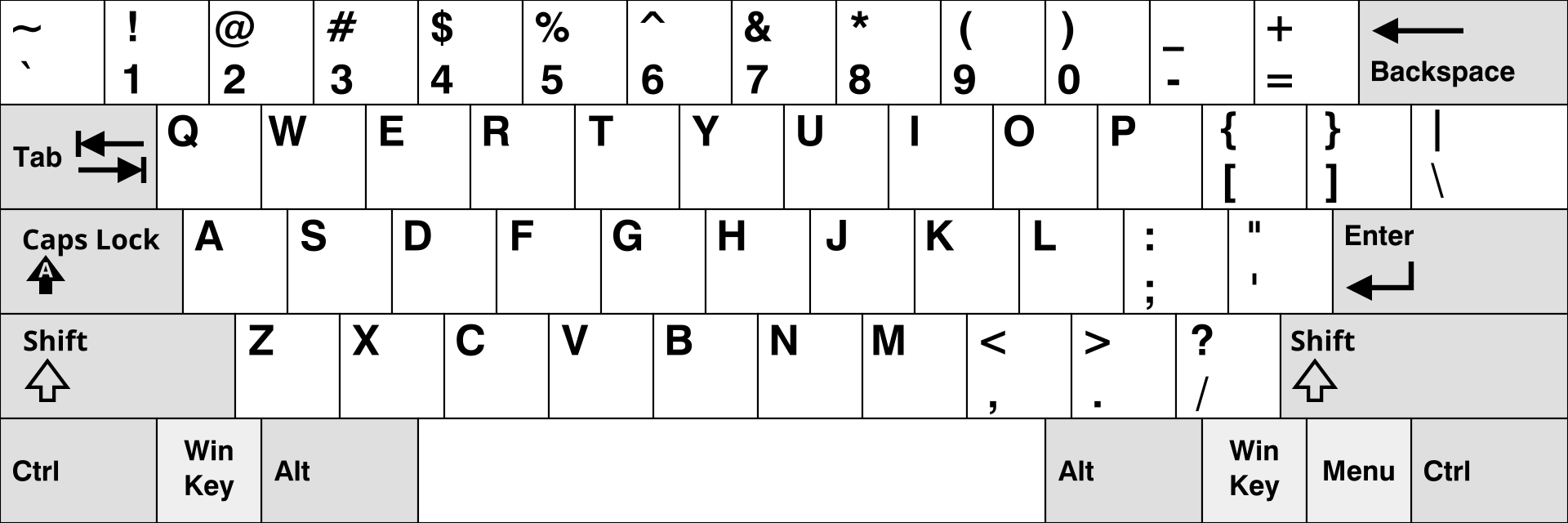
Cis 3 to the right on the bottom row.Vis 4 to the right on the bottom row.
-





I can’t wait until Lemmy’s Peertube integration is released [1]. Then, iiuc, this comment section should be able to happen directly on The Linux Experiment’s videos within Lemmy.
References