I don’t consider it just an opinion. I’ve heard of similar experiences from too many others.
I want to stress that I do know a ton people who are past this type of thinking, but it feels like I have to sift through a hundred persons to find one worth knowing.
If I stay within my known-good circle, it’s fine. Great, even. But the moment I try to meet new people, men and women, I instantly get slapped in the face with how things really are.
As for whether it’s a thing in the local culture, maybe. I’m finnish. We’re progressive in a ton of ways but this isn’t one of them.





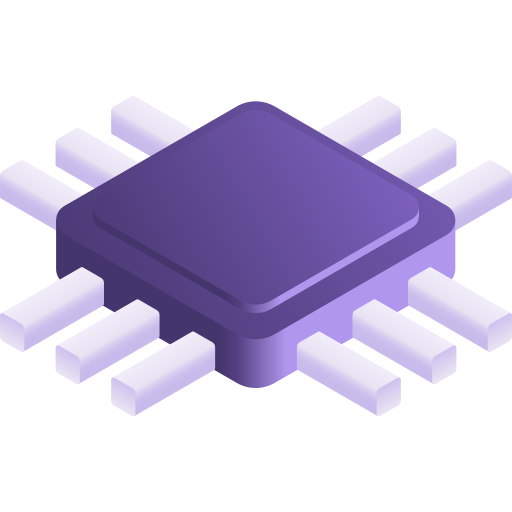



Unrelated.
We are extremely social, with a big initial wall. We don’t do small talk or other forms of disingenuine pleasantries. I consider that stuff completely normal and not a problem.
In fact I like it. And I’m not talking about how people act to maintain that initial wall. I’m more than used to that stuff, being finnish myself. No decent person does it by saying things they don’t believe, or by treating you like crap.
I’m talking about what people actually think on a cultural level. Stuff they say and do without meaning to do harm. Even after you get to know them. The expectations you are faced with as a man, when you start a relationship or start working with new people.
When I say men are mocked for showing weakness, I mean people who do it because it doesn’t do anything to the man in question. As if his mental state and confidence is unshakable by default, making their words just harmless fun. Becayse he’s a man. He can take it.