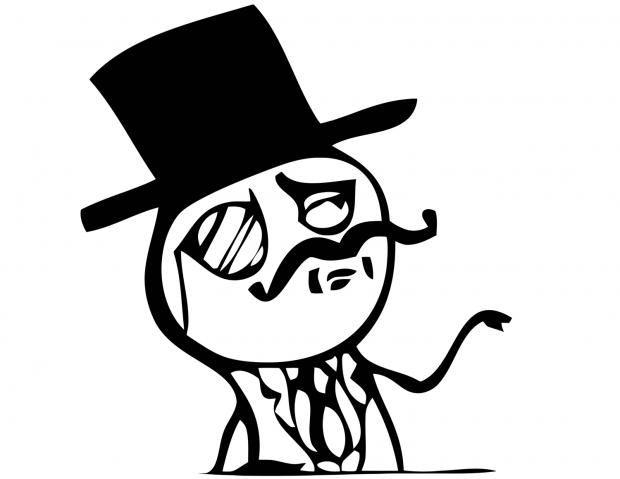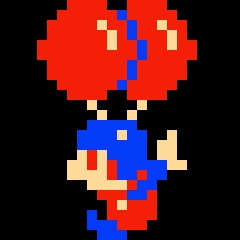To me it seems like the landscape for Lemmy apps are sort of stagnant. I’m using Voyager and Mlem but I’m not sure if Voyager will get an iOS 26 makeover due to it’s cross platform nature.
So what are you using?
Using Blorp! I’m also the creator lol. But the goal is one unified Lemmy experience for every platform, while simultaneously delivering a beautifully scaled interface to every screen size.
I’m using Voyager. I don’t really care if it doesn’t get the Liquid Ass interface. When I was still on Reddit, I was testing an app (Lander) that used it. It looked so bad on iOS 18, but on the 26 beta, it looked a little better. Very crash happy though.
(I like Liquid Glass, but I’m not gonna use that name. I say “Liquid Ass” with nothing but love. It looks great to me!)
Anyway, I like how it looks. Like how Apollo used to.
Anyone who uses something different, why? What’s it got over Voyager? Android and iOS answers valid — I have an iPhone 16 Pro Max, and a Galaxy S10. The -E version with only two cameras and the side mounted fingerprint reader/track pad. Currently rocking Voyager on both. But always open to change!
Voyager, it made it much easier to switch to lemmy after years of using Apollo for Reddit
Voyager all the way. It’s simple and fast to use. Never had any issues.
I’m using Mlem since its testflight.
For now, I’m quite satisfied with the app store version
Another on Mlem. I actually like it better than Voyager and I was an Apollo lover
I tried mlem after this comment and actually liked it a bit more than voyager. I wish Compact comment view could be customized though, I want to view upvotes instead of replies
Seems like the app store version hasn’t had any updates in awhile, but the testflight gets updated every week? Seems kinda odd.
If you always want the bleeding edge stuff, get on the Testflight. If you want only occasional updates with urgent fixes or thorough tested releases, the Appstore version is better suited. I used to use the Testflight but have since switched to the regular version and it is quite stable.
This is true. The dev has been adding Piefed support recently which is why it’s been updated weekly. I’m on the TestFlight.
I’m also a Mlem user. I like the interface, and it gets frequent updates.
Yep, when Voyager had an issue with the iOS 26 Beta (blank pages), I’ve tried Mlem and it worked just fine. And you can configure it that it basically looks like Voyager - just a tad more modern.
Voyager has been 100% solid for me.
Same. It’s like a knockoff Apollo
I think it’s based on Apollo source?
What’s cool is it’s also on Android (I have one of each). Apollo was never on Android. And it’s neat, being on Android and you open Voyager and you’re using an iOS-looking app in Android. It’s not the first. I also have Apple Music on both of them, and yeah, that’s iOS design language through and through. Some Google apps are Android-themed on iOS, and that’s fine… for the people who use them. I really don’t, except Gmail.
I don’t use any google products except YouTube because there’s no real alternative
It looks like Apollo but doesn’t act like Apollo. It’s not nearly as intuitive or easy to use
Voyager not getting an iOS 26 makeover is more reason to keep using it
Mlem is the best so far for me
Another vote for Mlem
Another vote for the vote
Very happy with Voyager. If that weren’t available, i’d just use the Photon frontend as a PWA
density of information and ability to doomscroll are my key criteria and nothing else nails these like Voyager. It’s one of the few softwares i’m happy to pay for. The developer is really active too we got piefed support so fast! And if there are bugs I haven’t run into them.
Mlem on iOS and Thunder on Android.
The website through the web browser. Works well. :)
I almost never use web apps on my phone.
I do the opposite. The less apps I have on my device the better.
Why not? Web apps usually require less permissions than actual apps.
Also lets you run ad blockers, which is basically required for youtube to be tolerable.
I just use YouTube premium for that
I use the browser too, I didn’t think an app existed.
Jerboa
Jerboa works great. I haven’t had a strong urge to check out any other app
Arctic, but the TestFlight expires in 13 days, and the AppStore version was last updated 7 months ago. I’m not complaining, as it is free. However, it’s the only app I’ve tried that has the swipe back option that Apollo had, and I find that really useful. If you want to return to the last post you viewed, from the feed screen you simply swipe from right to left.
Do any other apps have this feature now?
Does Voyager cost for basic?
Swipe back feature works pretty much like Apollo did.
Image treatment is a little weird sometimes.
Works fine on iPad as well as iPhone.
Voyager is free but it has tips, so there are IAPs for that.
Thanks for the reply. I’ve tried it before and I tried it again just now and for the life of me I could not find a way to swipe to return to the previous post from the main feed. If there is a setting I am missing I’d love to be proven wrong.
Voyager can do this but I’ve never gotten it to work intentionally. I see it happen probably once a day when trying to swipe to upvote a post but I can’t seem to recreate it intentionally.
Edit: I figured it out! You have to swipe from past the edge of the screen. It is hard to do with a case on.
Thanks. I tried with a without a case just now with not the TestFlight and the web app and still couldn’t get it to work! I also have a glass screen protector I wonder if that is messing with it? Anyway, the way Arctic has it implement it works every time.
Was on Memmy for Lemmy. Now Arctic.