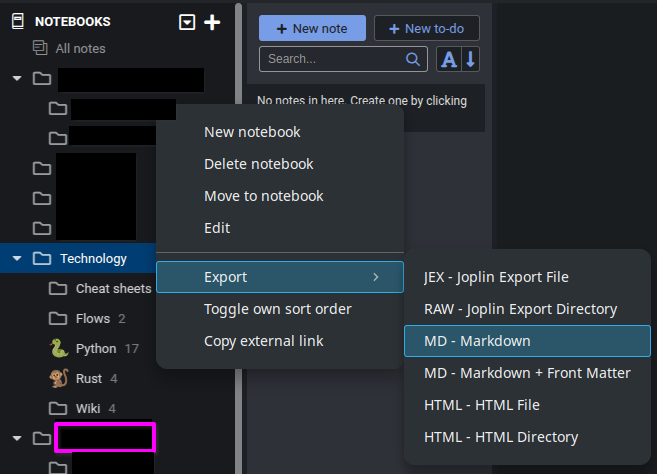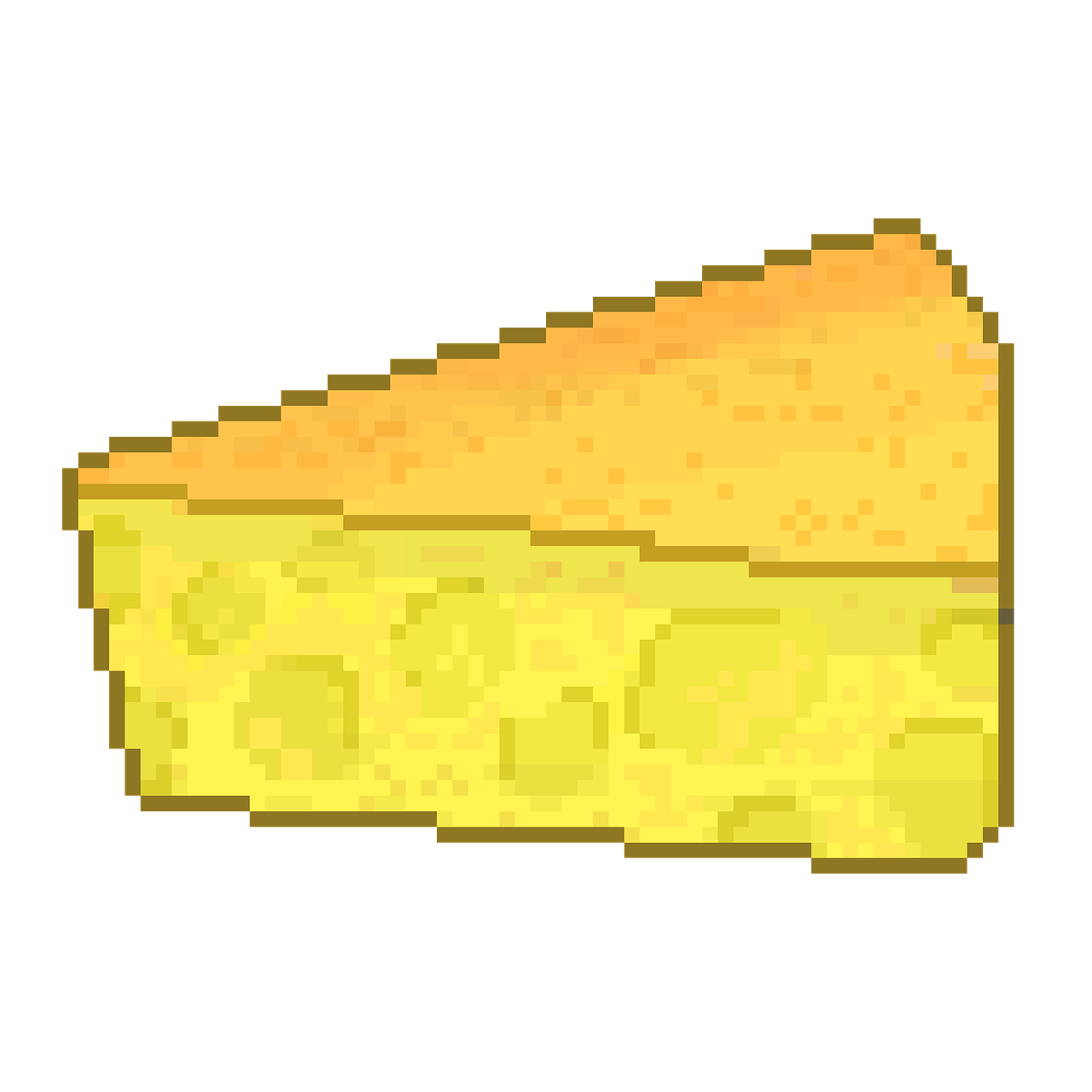Hey,
I’m using Joplin (a Markdown note taking app) and think about migrating to Logseq because of multiple reasons.
The main problems I have not yet solved:
- OSS-Syncing Logseq notes between Desktop OS and Android. Logseq does not have an OSS selfhostable sync-server like Joplin has…
- Making sure to transform my stuff, so that Logseq can work with it. Yes, it’s both Markdown, but especially images and how Joplin handles them seem to be a problem for this migration.
What are your experiences? Have you ever switched between 2 Markdown note taking apps?
- Which ones?
- How well went it?
Is it maybe even possible to use app 1 and a Desktop OS and a totally different app on Android simultaneously on the same data? The common standard is Markdown…
I was recently turned on to Notesnook and it’s been incredible. It really is a FOSS replacement for Evernote.
Getting sync server running is a bit of a challenge, though, since there is very little documentation for it. If you’ve ever set up an internet-connected server before, though, it’s not too hard to figure out. There’s a docker-compose.yml file that does a lot of the work for you.
joplin -> silverbullet
happy with switch, fits my mind flow better. no folders or files.
Currently testing zettelnotes, as it has git support, and file encryption. (I know Obsidian has several encryption plugins and git support) Obsidians is quite slow on my phone (too many plugins 😅) and I wouldn’t mind my notes being encrypted just for peace of mind.
Importing notes went quite good so far. I like Obsidians UI better as it is more polished.
First I was impressed by the extensibility of Obsidian, but over time I figured, I don’t need most plugins on a daily basis.
I would like to have a markdown Editor on Android, that supports editing .md file stored in different folders, without the need of setting up a Vault or other setup steps.
I use Markor Notes on my android device with syncthing to send it all to my PC. It’s a terrific markdown (and general text) editor that doesn’t have much of an opinion about how you organize your files.
Thank you for sharing this looks nice too
Hi, why are you migrating away from Joplin? Did you know you can use it in non-markdown mode (basically wysiwyg) I found myself to use it more and more. And the md is still underlayed and I can switch to it if I have issues with the editor. You can link between notes too. There is a plugin to see a notes map (kinda like obsidian.
I like Jopin, but the user experience feels a bit old (don’t want to say outdated) compared to something like Logseq.
And I also like the idea of links between notes and it becoming a graph. My nested folder structure in Joplin has gotten large.
I don’t like that Joplin does not store the notes as real markdown. They are not readable by humans until you export them.
I do not want Wysiwyg via mouse, e.g. by clicking the “bold” button. Trying out Logseq felt really good. For example, it allows to open sections of a large file on the right, which is nice, because you can easily focus on that part.
I like how Logseq has a nice “table of content” plugin that renders the TOC on the side instead of injecting it into the markdown file, which is not nice, because the file changes and you need to always update the TOC.
But I also don’t like what others describe here about Logseq’s markdown handling. A heading being after a bullet point feels wrong.
Adding functionality to Joplin via Plugins is an option, but the plugins will maybe not work on Android…
IMO, there is no optimal solution for me. I like parts of Joplin and others of Logseq, but there is no solution that has all of them.
Got it. I don’t know Logseq, I will check it out, thanks for the tip. A few notes regarding Joplin (some of which I already stated above)
- you can link between notes and add plugin to see the graph. To get a note link, click on it with right button and there is an option to copy a link to that note. You can also link to a section of note with hashtags
- joplin actually store the notes in md. However, if you have encryption turned on, you will of course see gibberish upon openning the file (its possible its only when you sync with filesystem I am not sure).
- the wysiwyg (and md as well) works also with shortcuts e.g. ctrl+b
- Joplin also has table of content plugin, its called “Outline” and its sitting in the right bar. You can add plugins in Tools > Options > Plugins
- I didn’t check the plugins on android, I don’t use it much there mostly for quick checks :)
- its hard to find something that fits you 100 %, but you can try make your own, that is how most of the foss projects start :)
Thanks.
“Outline” looks interesting… Bad project name (hard to find), but good job.
you can link between notes and add plugin to see the graph. To get a note link, click on it with right button and there is an option to copy a link to that note. You can also link to a section of note with hashtags
Thanks. But I’m immediately asking myself, why Joplin had to reinvent the wheel here. Some other apps to the same. I get that Markdown itself was “underspecified”.
But why does a link to a different note need to look like this?
[Test](:/981236487219346972134687216439723)A colon followed by a / and the name of the file without its extension (md)… This kind of makes sure that other markdown apps won’t be able to handle it. I know that others use [[Name]] notation or @@Name notation, but why not just sticking to the basics and using something like…
[Test](981236487219346972134687216439723.md)…?
its hard to find something that fits you 100 %, but you can try make your own, that is how most of the foss projects start :)
True
You are welcome. Regarding the weird link form, I think its mainly because this is open source project. Somebody is working on it in their free time, maybe there are some money involved, but these kind of projects use to be a one man show, or a small group and you have to do a developer, architect, ux and design, tester and more. And everything is self managed, so it happens some things are not ideal. And look at their github, there is currently 530 active issues, there are probably other priorities than redesigning linking to make it a bit more interoperable… It is what it is. I like Joplin because I am free to sync it the way I want to (syncthing) and the export to md, in rare cases I am sharing my notes is good enough. Plus decent mobile app and browser extension to essentially snip parts of pages right to my notes. I see myself migrating maybe (big MAYBE) if proton integrates standard notes into the ecosystem. Big big maybe.
Logseq to Obsidian.
Logseq’s markdown is weird and not standard. Everything is indented and in a list, even headings. I love me some open source, but this is a hard no.
Open your logseq files in a plain text editor and compare with the standard. I spend much of my time editing them back to Markdown.
Syncing logseq is easy on Syncthing. The only issue being that one has to watch out for conflicts by not editing one on one instance before the other sends it/it is received, but that’s a sync issue not Logseq.
Try silver bullet https://silverbullet.md/
I use it for a few years now and it’s lightweight and useful. Also my markdown notes are in real folders without much database overhead.
A few things I miss (and would like to see added in form of plugins to keep the pure style):- A real folder navigator additionally to the open pages dialogue
- A proper WYSIWYG export to PDF
- Drawn, diagram and mindmap style notes
But it’s still my favourite over Obsidian.
Do you mean a tree view, if yes then this might fit the bill https://github.com/joekrill/silverbullet-treeview
I migrated from Joplin to Obsidian a year or two ago. It was straightforward. With Joplin, I had to use the export functionality from the desktop app. That cleaned up any non-standard bits and allowed for a straightforward import into Obsidian.
To answer the OP I went the other way, Obsidian to Joplin. Very mich not a heavy user
I migrated from Logseq to Anytype. I just took the raw contents from the directories and imported them as markdown in the desktop client.
Since I moved to PARA, everything has been archived. When I need a page from the archive I edit it to make it look better.
Obsidian-Syncthing user here. I agree with what someone else said about no feedback from syncthing that it is or is not done updating files. Beyond that though, it’s a great tool that handles all my notes well.
Bro. Just try it with duplicate files.
You will find out if the pictures don’t load.As for syncing: I heard some use syncthing for that.
My personal problem with it is, that I can never be sure it’s done with multi device usage as there is no feedback to tell me so.I am using Obsidian.md both with a remote repository (built-in 1st party paid model) and a community plugin for another repository using remotely-save (which saves it to my personal onedrive folder).
Both options have an indicator that they are done saving.
But with remotely-save I encountered corruption when I turned on my pc which hadnt had connected in a longer time. And remotely-save is configured to stop syncing if >50% of files have been changed.
So now I am running a background task to zip the whole folder and purge the oldest one every week.I moved from Evernote to Joplin a number of years ago, and now self-host the Joplin server and use Joplin on all of my devices. Great app. I’m afraid I can’t help with the migration from that to something else, though!
Have you tried to open a joplin .MD file in a plain text editor? That is not markdown. Its markdown wrapped into some Joplin format.
Can it really be migrated 1:1 to another app?
Joplin’s notes can easily be exported as standard markdown (File | Export All | Markdown).
When I was evaluating Joplin and Obsidian for my notes, I switched between them multiple times and it was very easy. The folder of markdown files exported from joplin can be opened directly as an obsidian vault. The only issue is if you had resized any images with Joplin’s rich text editor (doing that converts the images to html img src tags, but that was easily fixed with a script to convert them back to markdown links)
I can’t say whether it can be cleanly migrated to another app but there are a number of export options to get you either to plain Markdown or something else within reason. When using the export option, the resulting Markdown at lest gives relative paths to any included media.
I don’t think it’s fair to suggest it’s not using Markdown. It just has a wrapper around it to make it work better for the usual use case of being a digital workbook.